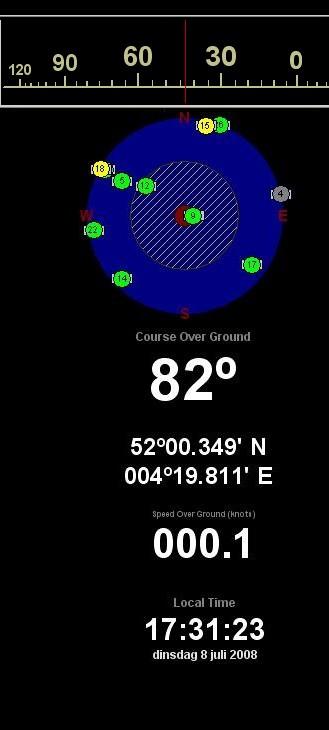Installing the OpenCPN FrontEnd
first unzip the downloaded file in a folder. Then start "setup.exe".After installing you can start "GPSd.exe" to get it going.
(althought it is a Windows program you don't have to reboot!)
You can make a shortcut on the desktop or in the quicklaunch toolbar.
The first steps are selecting the right Com port and baudrate etc. in the NMEA tab.
If the "Active LED" is black then there is no communication. If it turns red, then the port doesn't exist. If it turns purple your OS thinks your nuts to try that high number.
If it blinks now and than green, you got it right and if one of the view reacts it is sure.
The second step is selecting and placing the views the way you like.
That is done in the Windows tab. If "freeze position" is unselected, you can size
and move any view as you like. The program remembers the positions of all the
views, so don't close the views individually. Simply close the main window.
The third step is to setup the time view in the Local tab.
You can chose localtime or UTC display, and if your PC time is always within 30
minutes accurate, then you can select AUTO on the timezone/daylightsaving.
The last step is done in OpenCPN itself. Select the Settings (wrench button), and
select "Network GPSD" in the NMEA data source field. In the GPSd Data Server
field you put "localhost", so it look at itself.
If you have a firewall you must accept the communication attempt.
Now the chart bar should turn green...
The main-window of the FrontEnd program should be minimized.
If you close it while minimized then next time it starts minimized again.
Please return any comment to the mail-address seen at the bottom of the program.